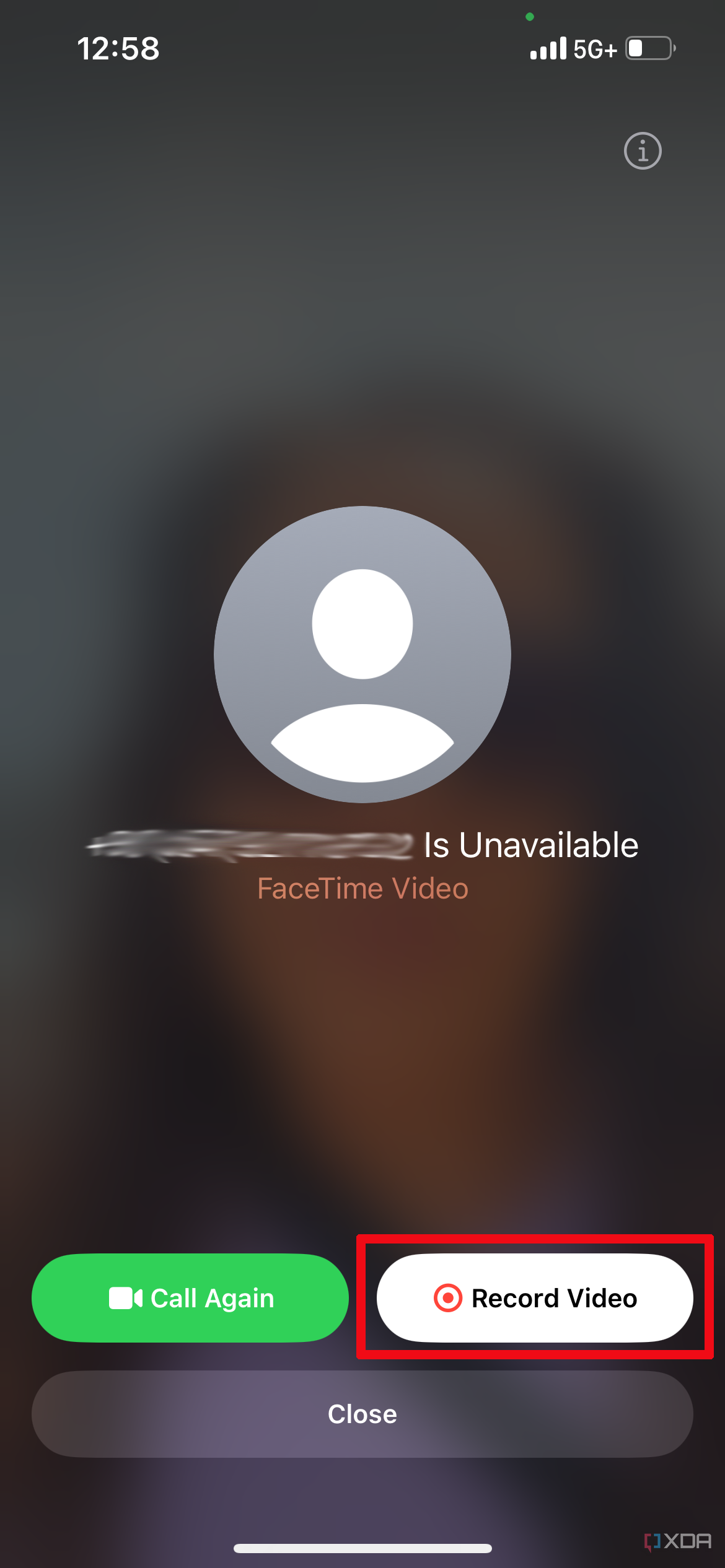Usually, if you call someone, and they don’t answer, you leave a voice message. Whenever they get around to it, they’ll call into their voicemail, listen, and, if necessary, call you back. But nowadays, text messaging and video calls are the more common types of communication methods. If you FaceTime someone and they don’t answer, it simply rings and rings and rings until you hang up, or the call eventually cuts out, notifying you that they are unavailable. But with iOS 17 and iPadOS 17, you can now leave a message for a video call, too. When the person gets back to their phone, they’ll not only see a missed FaceTime call but can also check a video message from the caller, letting them know why they called.
Once you have the new OS, available on all the latest iPhones, including the iPhone 14, as well as the latest iPads, this feature is easy to use. As noted, FaceTime video messages work on both iPhone and iPad, but for demonstration of the steps, which are the same for both, I have used an iPhone.
How to leave a FaceTime video message on iOS and iPadOS 17
- Open the FaceTime app on your iPhone or iPad.
- Tap New FaceTime and enter the person’s phone number (or select them from your contacts or recent calls).
- Tap FaceTime at the bottom of the call window.
- Watch it ring and wait until you see Contact Name is Unavailable. (This will come up after about a dozen rings).
- Tap Record Video.4 Images
- You’ll see a countdown timer counting back from 5.
- Record your desired message.
- Once done, you can either Send it or Retake it (just like you can with a voice message!)
- The recipient will then receive the video message, like a short video clip they can watch at any time.3 Images
Why leave a FaceTime video message?
A video message is a step up so the person is not just reading a text message from you or even hearing your voice, but they can see your face, too, which is much more personal. There’s a reason why video calling is more popular nowadays. A nice smile can brighten your day, or a parent or grandparent can feel uplifted when they see a video of a child dancing or blowing kisses. Maybe it's encouraging words from a friend when you're having a bad day or even just a quick call from your team member showing you how well the conference is going.
A video message also allows you to show objects, scenery, even something like a new hairdo, or outfit, in a way that a still image can’t. Being able to send these videos right in FaceTime from the best iPhones and iPads instead of recording and sending it as an iMessage attachment is convenient.
But more so than anything, it represents the next step in the evolution of mobile communications. Leaving a voice message has been around for decades, even dating back to the old answering machine service for the home. Being able to combine mobile messaging and video makes total sense. And it’s a feature that will probably become second nature with iPhone and iPad users.