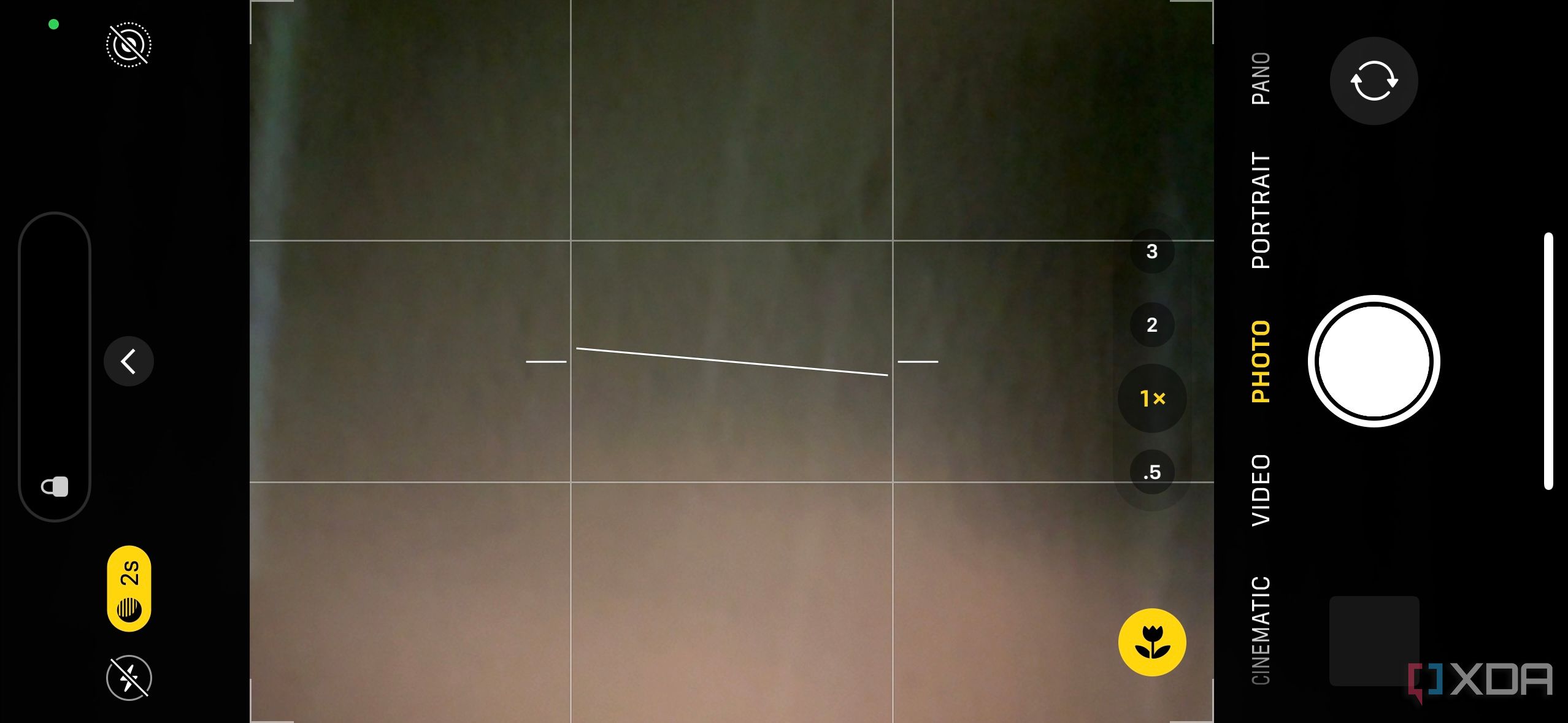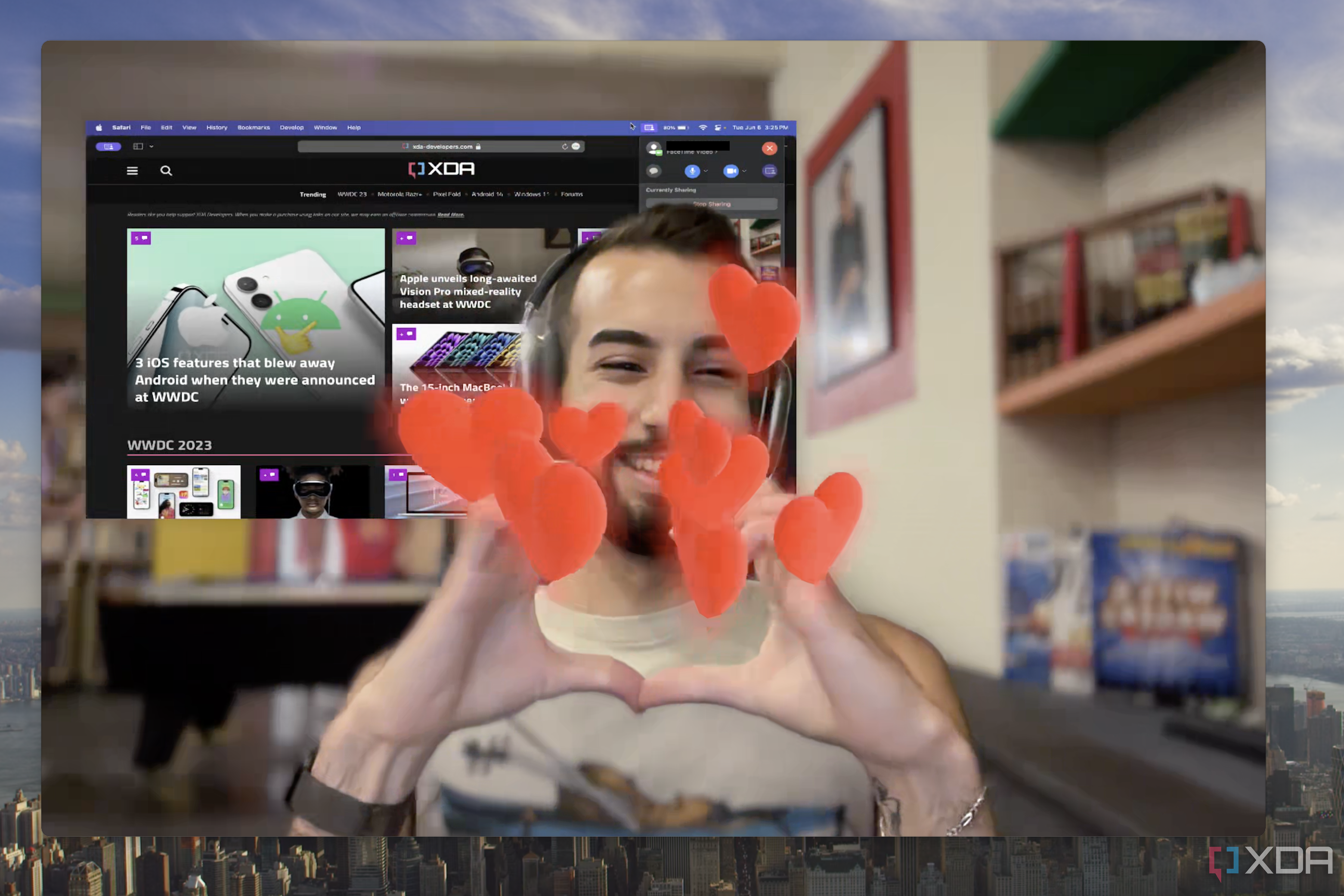Key Takeaways
- AirDrop in iOS 17 now allows users to continue transfers if one walks away, ensuring uninterrupted file sharing and no need to wait side-by-side.
- The App Store in iOS 17 now displays the time remaining for app downloads and updates, providing more transparency for users.
- The Clock app in iOS 17 finally allows users to set multiple timers with unique durations, labels, and tones, catching up to the Apple Watch.
First previewed during WWDC23, iOS 17 powers all new iPhone models, including the iPhone 14 Pro Max. And while Apple mostly focused on communication upgrades in FaceTime and Messages during its keynote, there are still plenty of smaller introductions and lesser known features that further enhance and supercharge the iPhone's operating system.
AirDrop
AirDrop has received some notable upgrades in iOS 17. Users can now bring their iPhones close to each other to initiate an AirDrop transfer. They can similarly share their contact info or start a SharePlay session when using a supported app. It doesn't stop there, though. If a user walks away during an ongoing AirDrop transfer, then iOS will upload the rest of the file to the cloud and download it on the recipient's device. This way, AirDrop transfers don't get interrupted or canceled, and two users don't have to wait side-by-side unnecessarily.
App Store
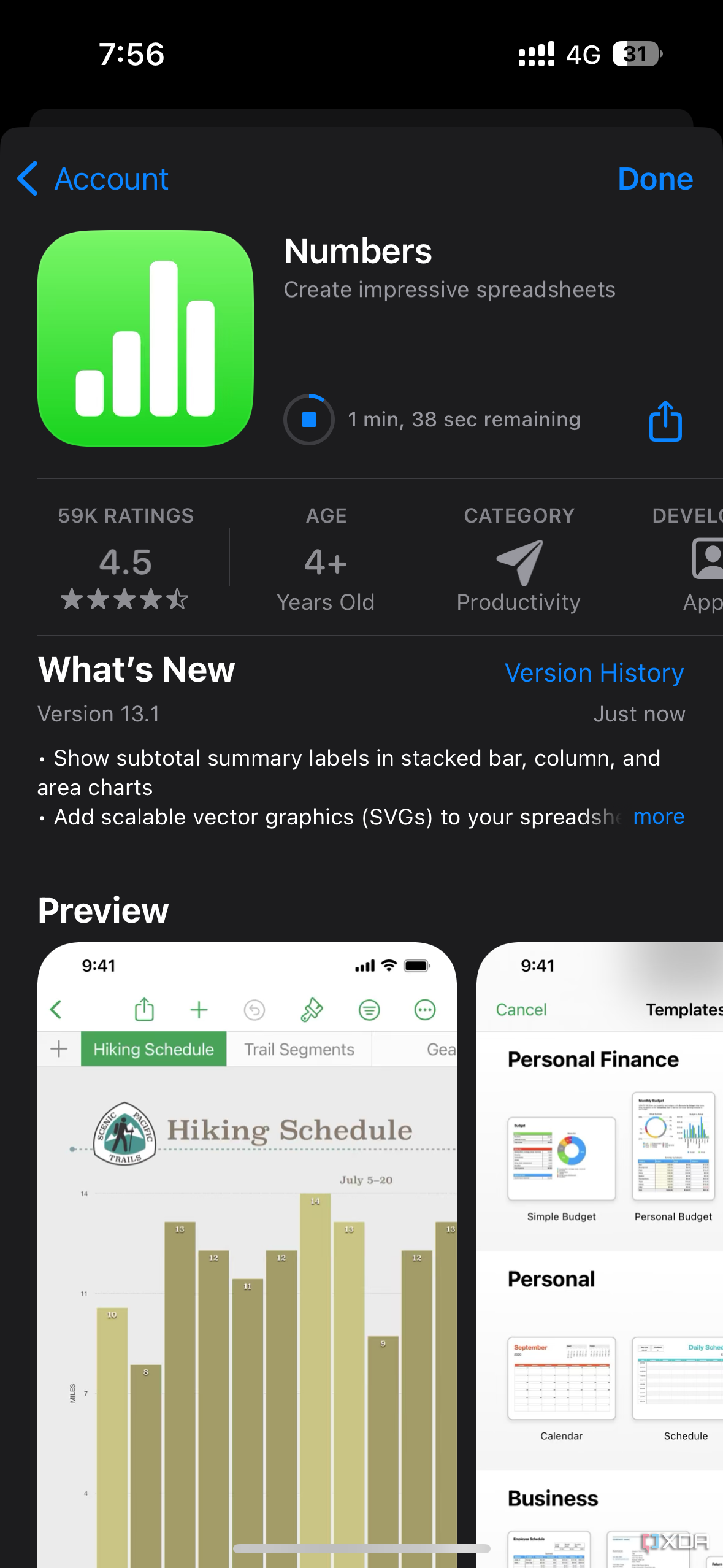
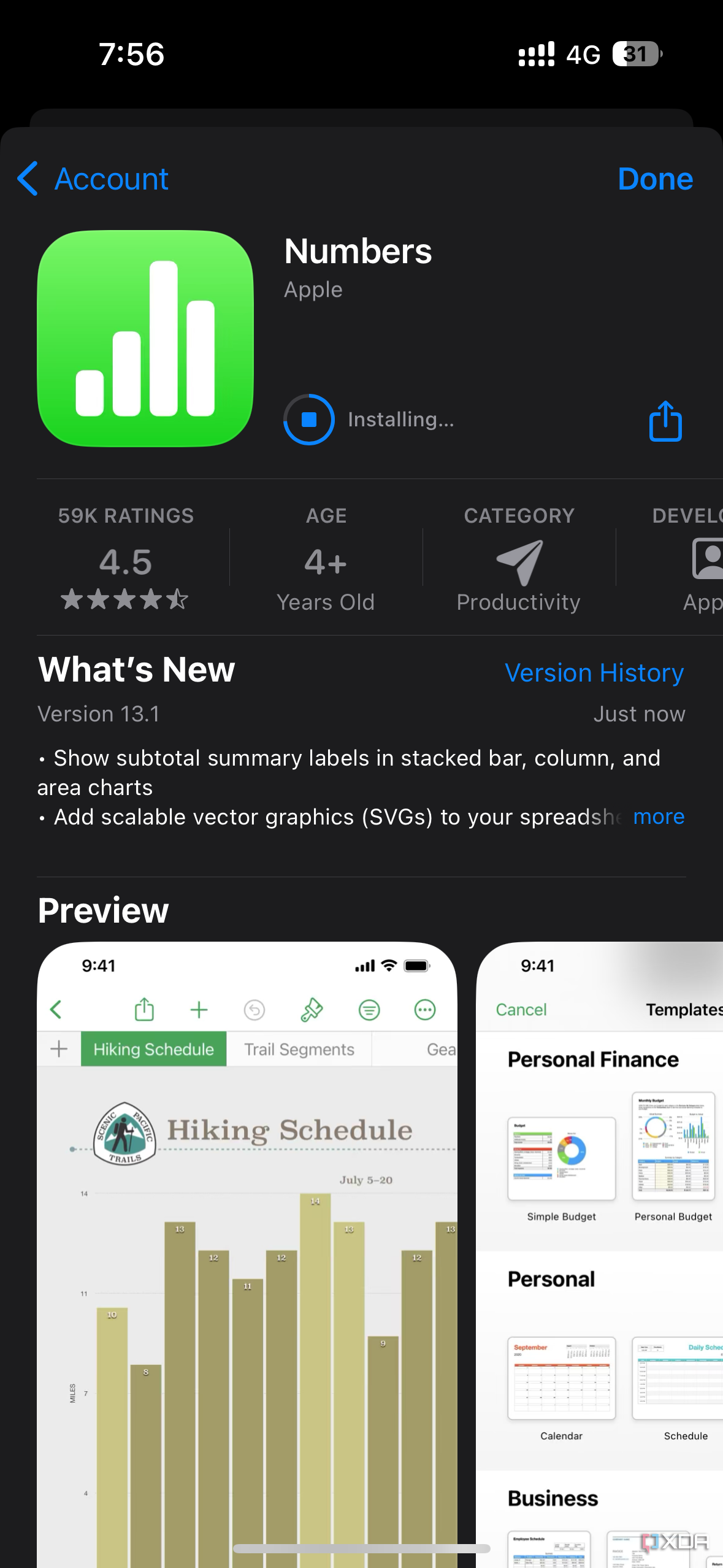
Not much has changed with the App Store, but Apple has included a welcome detail in iOS 17. When downloading an app or updating one, the app page will now mention the time remaining for the download process to conclude. Afterward, the time stamp is replaced by the word "installing."
Camera
In the Camera app on iOS 17, when pointing at a QR code, the app will now display the link at the bottom. Prior to this update, the link would float around and follow the QR code on the viewfinder, which made it hard to click. There's also now a new guidance tool that helps you straighten your shots.
Clock
In the Clock app, you can finally set more than one timer at a time! Each could have its own unique duration, label, and tone. While this change is relatively minor, it's great to see the iPhone finally catching up with the Apple Watch.
FaceTime
On iOS 17, you can leave FaceTime video messages when someone doesn't answer your call. Additionally, you can react with new effects during a video call, such as thumbs up or hearts.
Find My
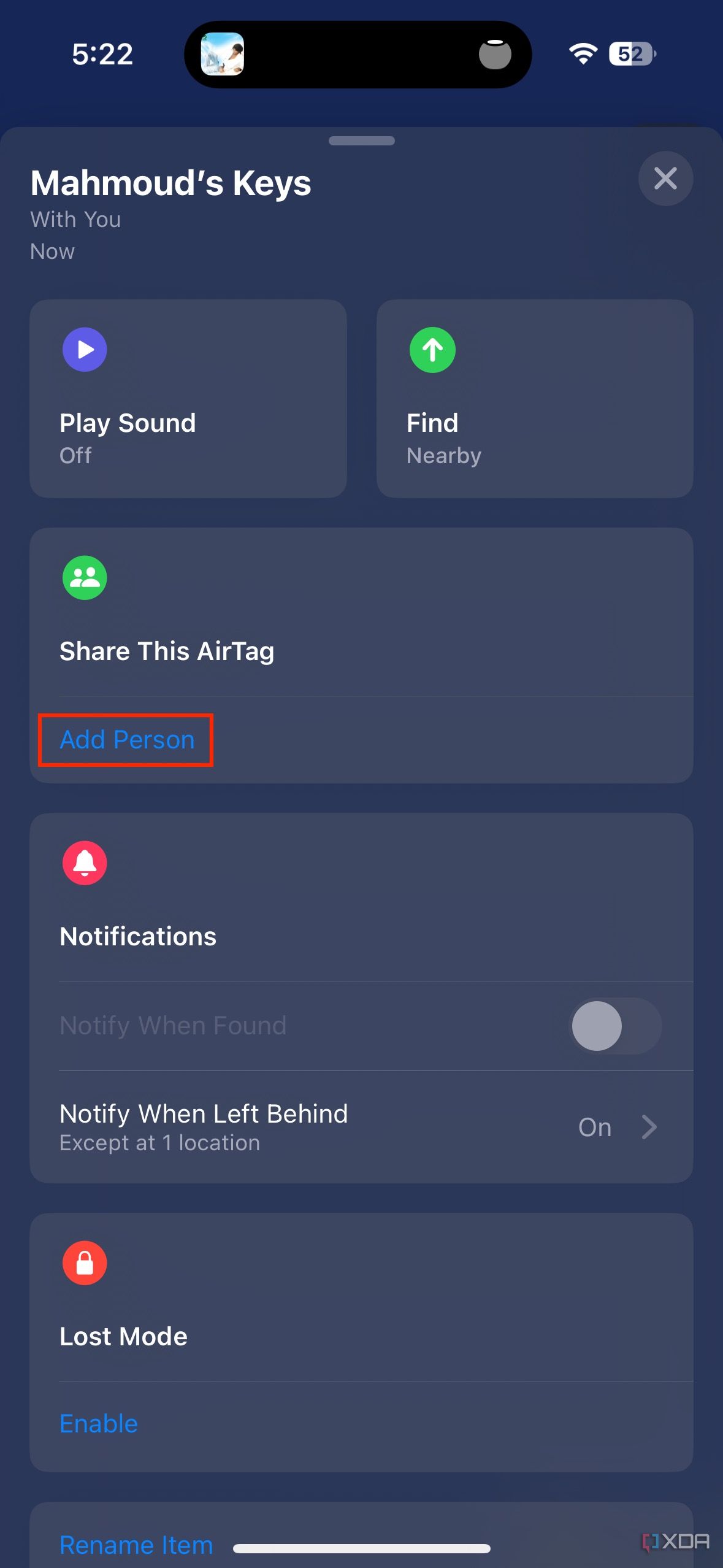
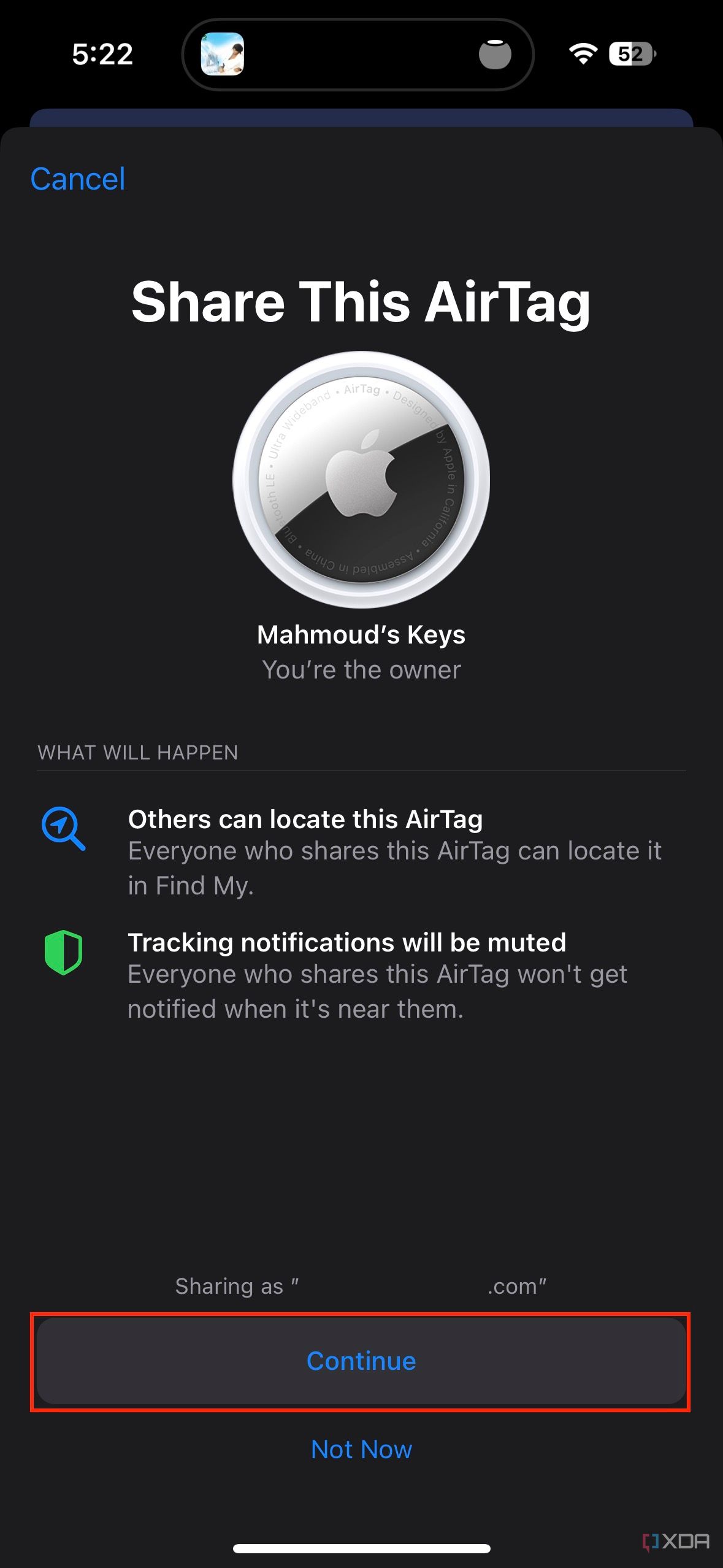
In Find My on iOS 17, you can share an AirTag with up to five other people. Prior to this release, an AirTag's location could only be viewed by one Apple ID account owner at a time.
Fitness


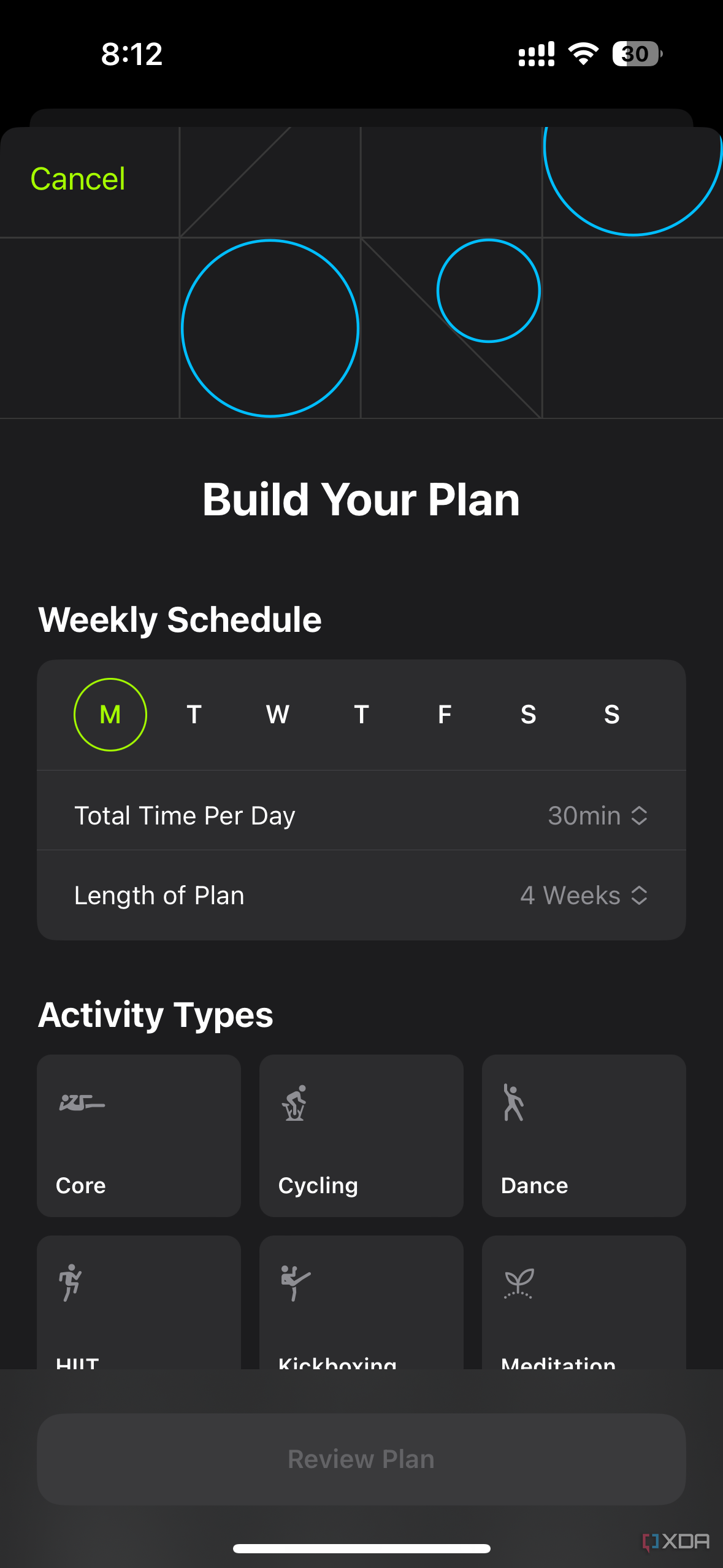
The Fitness app also gets some love in iOS 17. Apple has overhauled the Sharing tab, which now has a simplified view of the contacts you share your activity with. Instead of scrolling through a long list of previous days, you can now view your friends' activity histories by tapping on their dedicated profiles. There's also a new row that highlights your friends' latest achievements, including closing all three rings, earning awards, and more.
Apart from the Sharing tab, there's now a new row in the main Summary tab that displays a weekly tip. Finally, in the Fitness+ tab, you can now stack workouts and meditation exercises, in addition to being able to build your own workout plan. The latter requires you to input your expectations and schedule, which then can generate a personalized Fitness+ plan for you.
Freeform
On iOS 17, the Freeform app introduces some new tools, including a watercolor brush, calligraphy pen, highlighter, variable-width pen, and ruler. These additions further enrich the app and help users find the right means to brainstorm and express themselves.
Health
On a core level, not much has changed in the Health app on iOS 17. Despite that, users get to record more data types, including ones related to mental and vision health.
Home


The Home app on iOS 17 packs plenty of tweaks. First, the Settings button in an accessory page now floats in the bottom right corner instead of being stationary at the bottom of the overview page at all times. Additionally, the HomePod overview screen has received a translucent overhaul that replaces the solid gray background. You can also now control and set the lighting shade of compatible smart bulbs in a finer manner, thanks to the redesigned color picker. That's not to mention that certain Home activities are now stored for 30 days.
Home and Lock Screens
The Lock Screen gets some love with iOS 17, as Apple now allows users to use Live Photos as wallpapers. These photos would then animate whenever a user wakes their device up. That's not to mention that Lock Screen widgets, similar to Home Screen ones, are now interactive. So you can control a compatible app right from the Home/Lock Screen without needing to launch it.
Autofill support for one-time passwords received through SMS has been an iOS feature for years now, and iOS 17 finally brings this handy offering to the Mail app. So when you receive a login code through an email, the keyboard will now suggest autofilling it in the required field. This spares you the need to launch the Mail app and hop between apps back and forth. Additionally, you can optionally set these messages to auto-delete after the code is inserted.
Maps

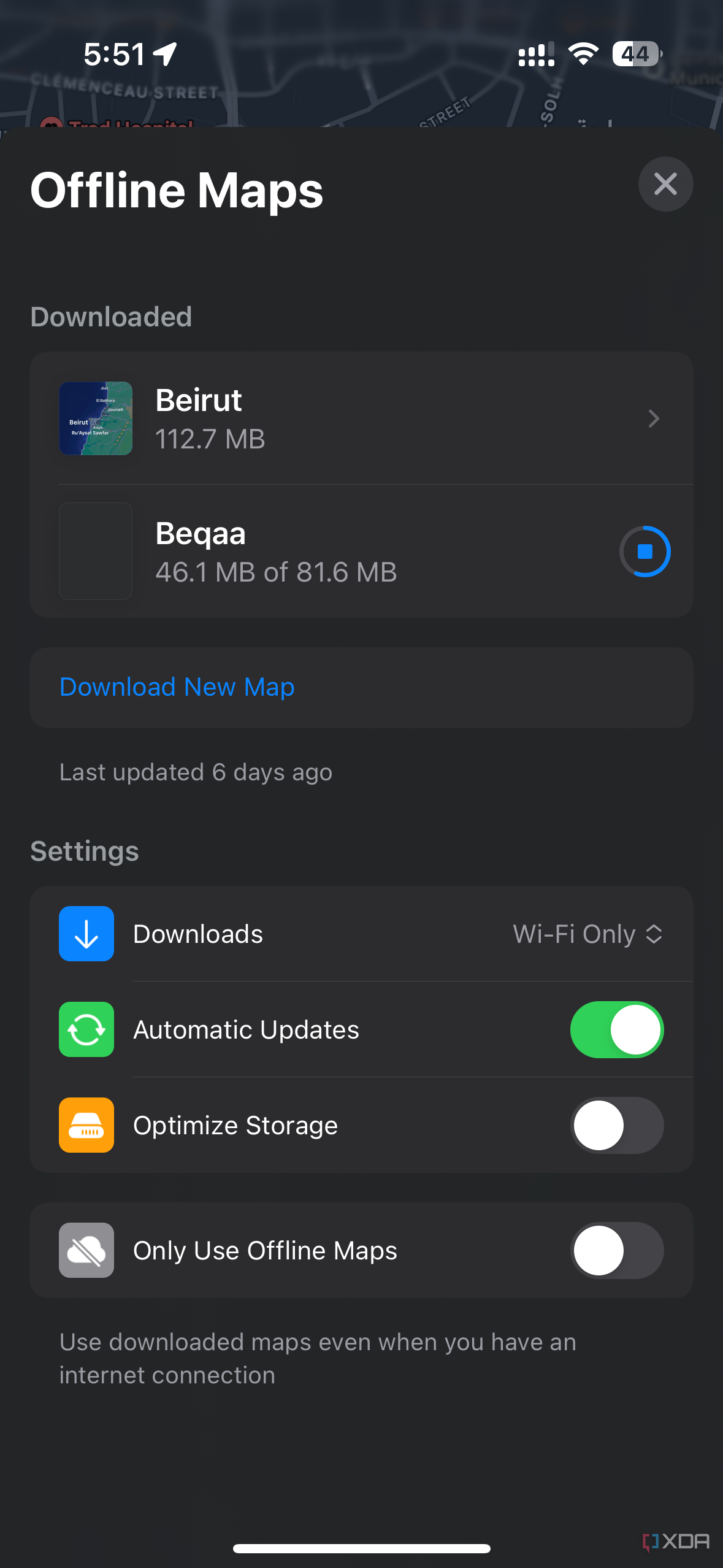
The Maps app on iOS 17 hasn't changed much, but a long-overdue feature has finally made its way to it. You can now download cities for offline navigation on Apple Maps. Once you download a certain area, you will be able to navigate through it, view ratings, opening hours, and more without an internet connection. And thanks to the feature's smart implementation, if you're navigating to an area where cellular connectivity is limited, then the Maps app will suggest you download that area for offline viewing before you leave.
Messages
The Messages app gets a lot of love in iOS 17, including inline location sharing, a faster reply gesture, a Check In feature, and an overhauled App Library for the dedicated applications in Messages. Furthermore, if someone has shared their location with you in Find My, their current location shows right under their name and profile photo at the top of the screen in their chat. And just like Mail, 2FA messages can optionally auto-destruct after the code is inserted into the relevant field
Music

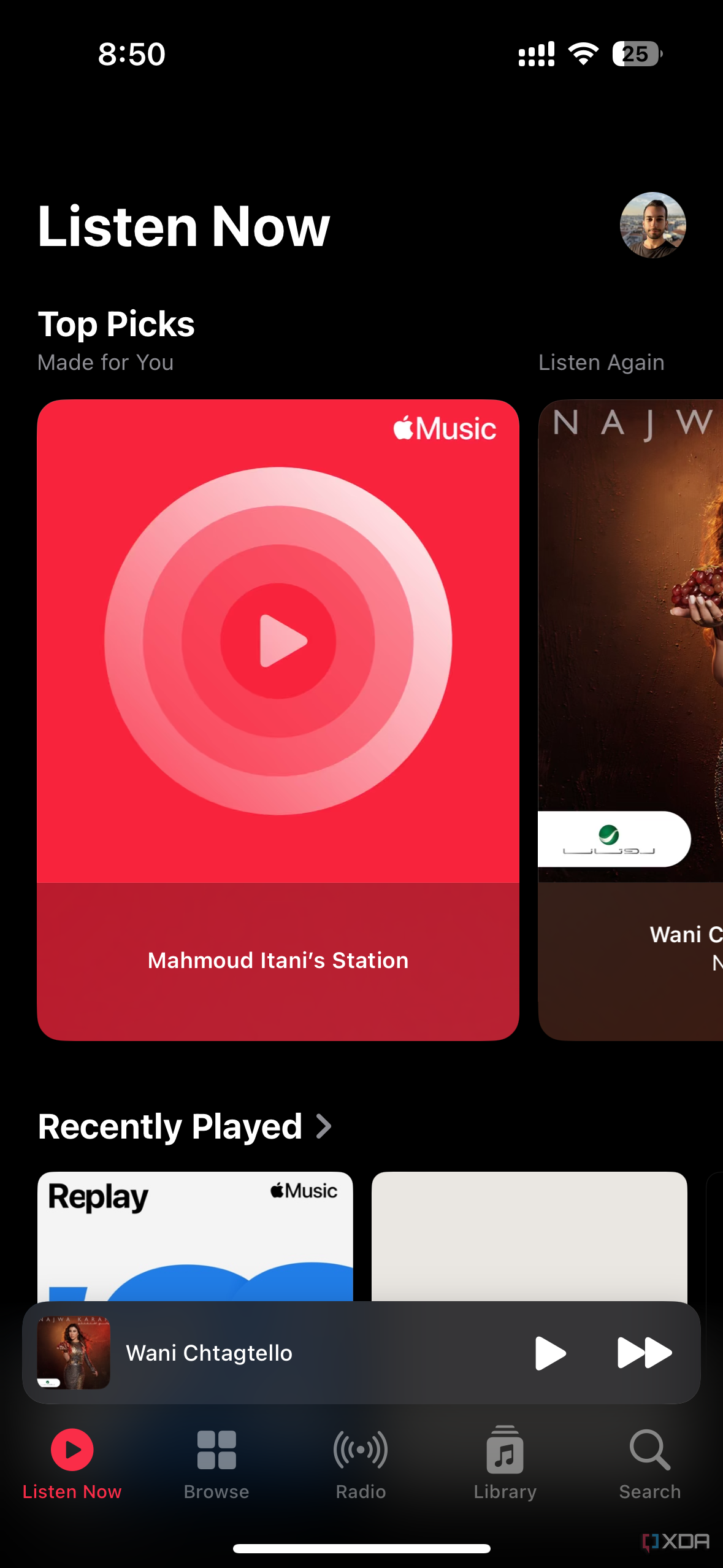
The Music app in iOS 17 also includes some welcome additions. Animated artwork is now more lively and bleeds into the controls on the Now Playing screen. And speaking of the Now Playing screen, its minimized version is now rounded and floats above the app's tabs. That's not to mention that crossfade is now available for iPhone users after the feature landed on Android a few months ago. Apple has also mentioned collaborative playlist support, but this addition will arrive later this year. Apart from that, Apple has also implemented a dedicated section for song credits, where composers and artists, in addition to the lyrics, are listed.
News
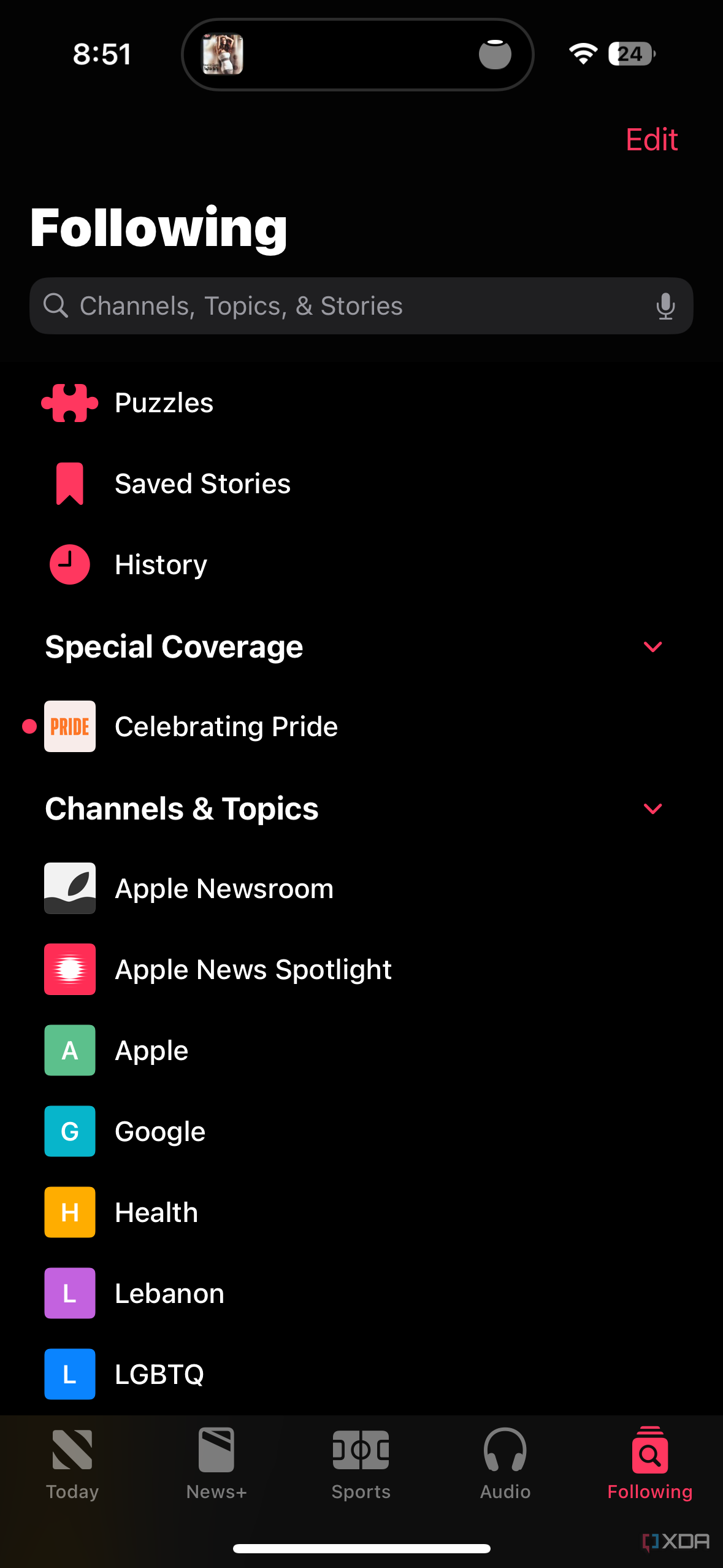
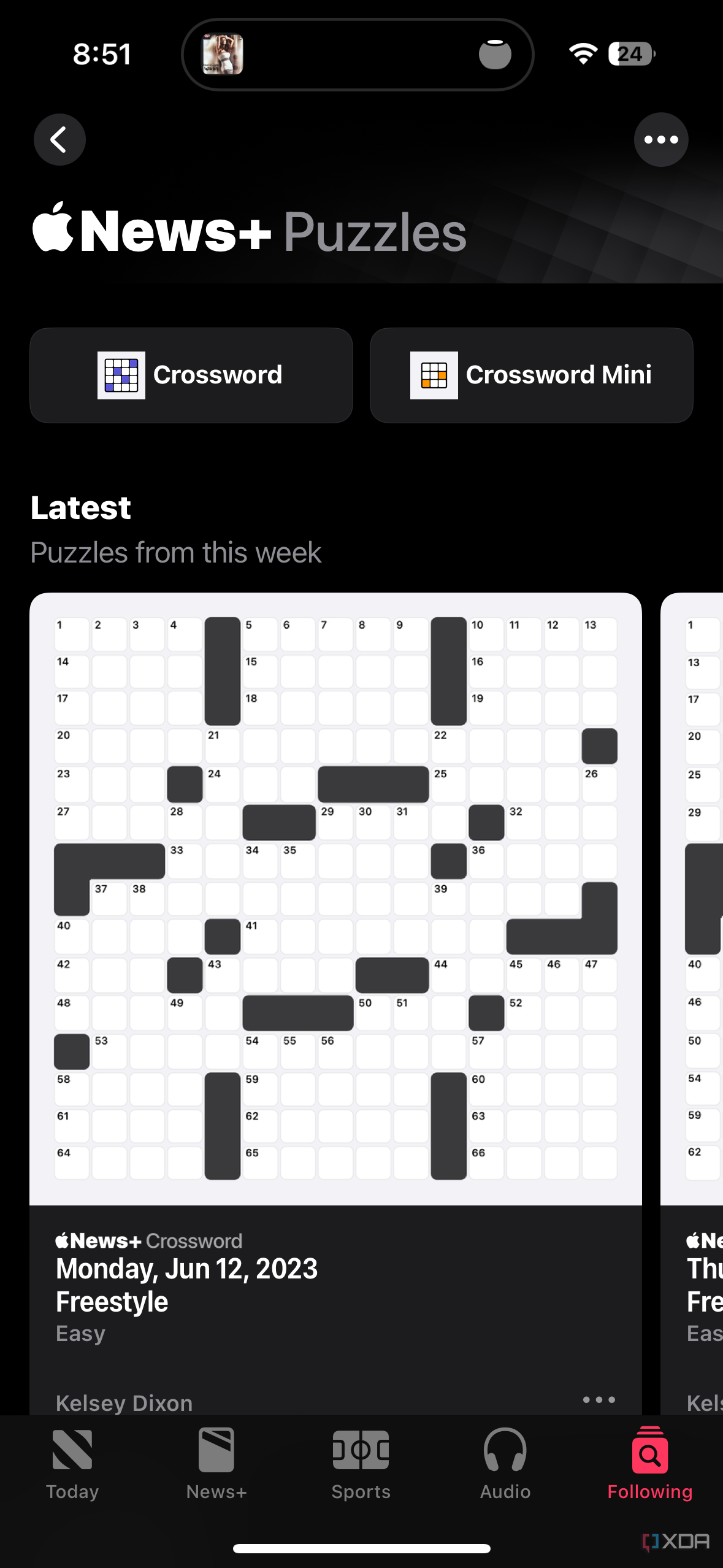
In the News app on iOS 17, there's a new Puzzles section in the Following tab that includes crosswords you can solve. The addition is exclusive to paid Apple News+ subscribers, though.
Notes
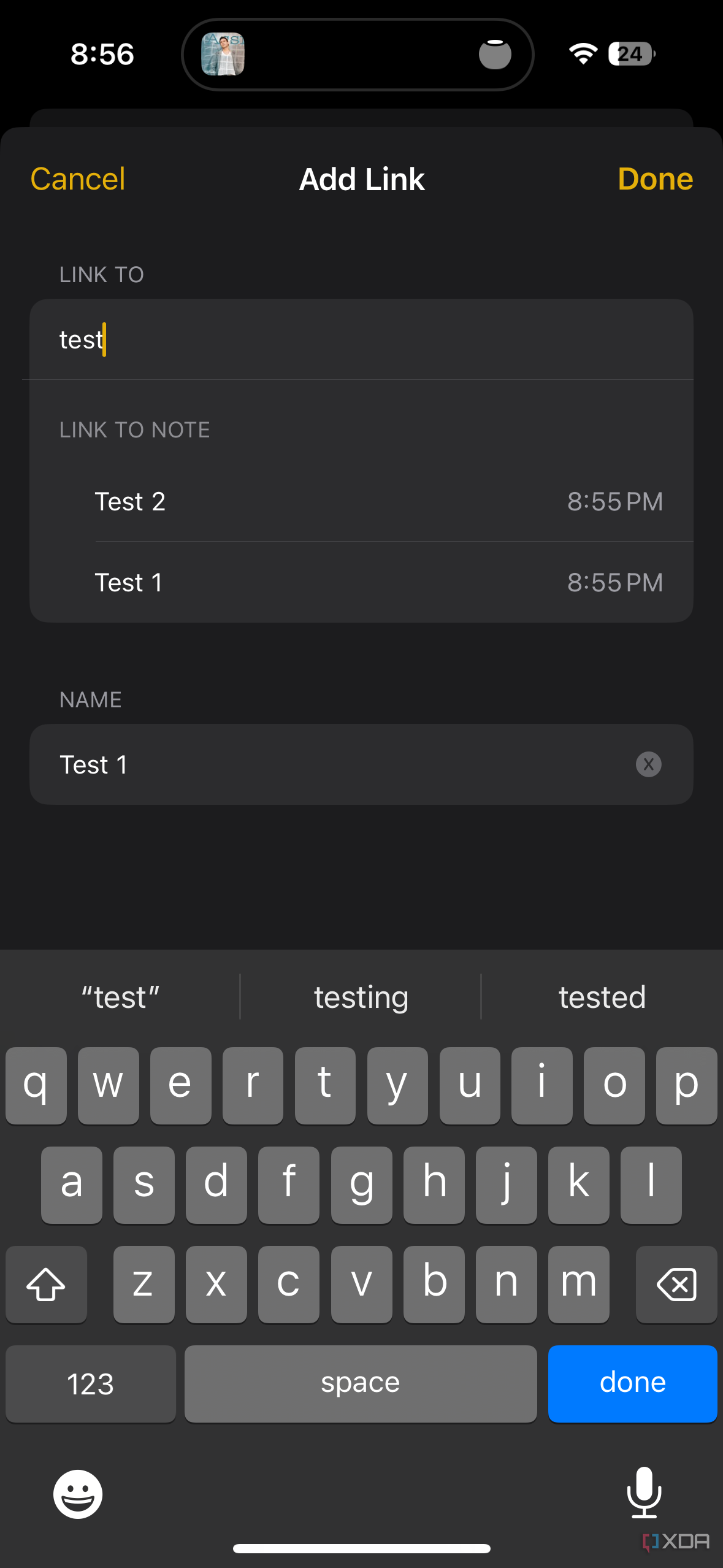
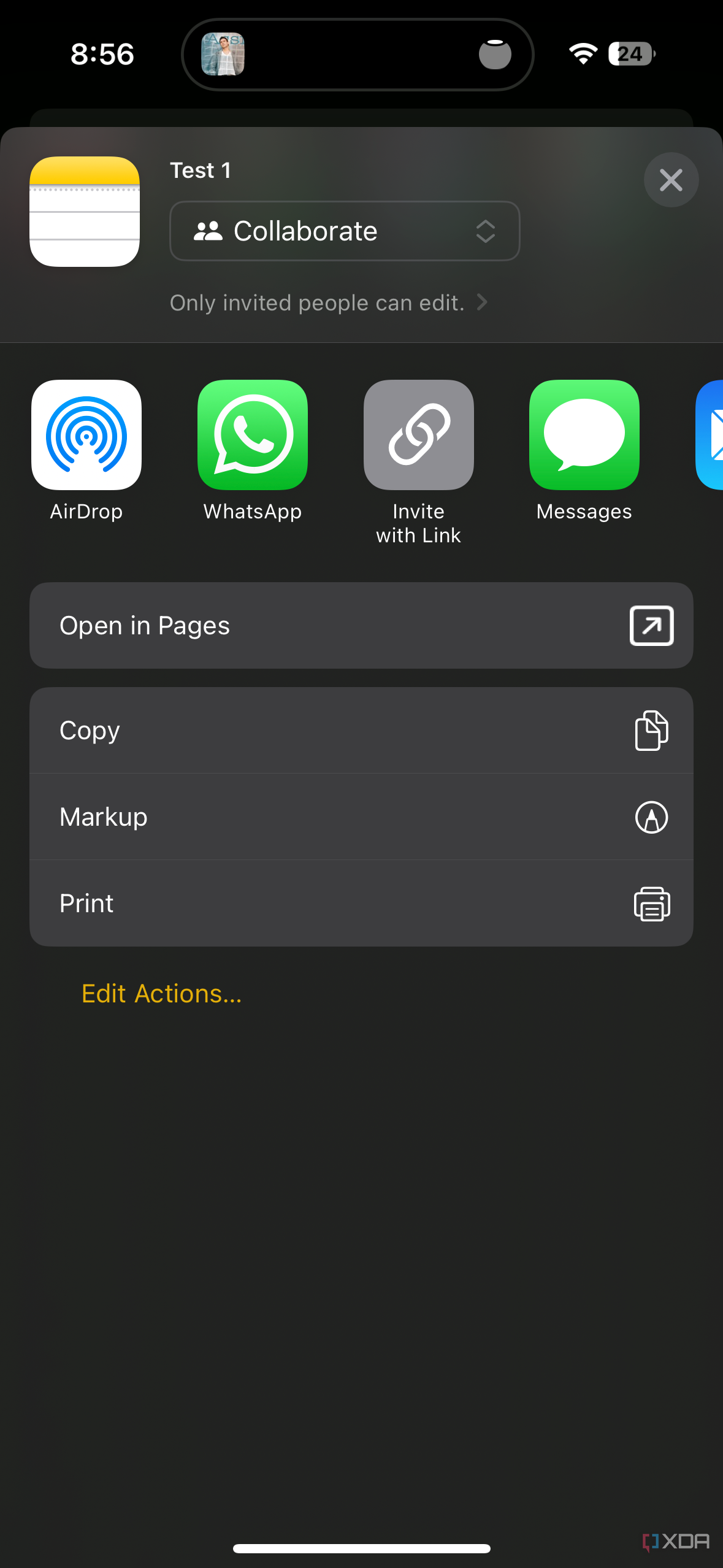
The Notes app on iOS 17 allows you to link to other notes. This makes it easier to build more detailed databases on your iPhone, so you can now categorize different notes and insert links that connect them all. You also get to export notes to the Apple Pages app to take advantage of more advanced features.
Phone
iOS 17 introduces some major features in the Phone app, such as Contact Posters and Live Voicemail. Apart from that, the app has still retained its overall user interface. Though, when viewing a contact, it now shows a larger preview of their assigned profile photo.
Photos
The Photo app has also been updated in iOS 17. Apart from it recognizing pet faces and grouping them with people, the app now has a revamped editing interface. Additionally, when you zoom in on a photo, a Crop button appears as a shortcut to quickly enter editing mode and crop the image based on how you're zooming in on it.
Podcasts
Podcasts on iOS 17 have also gotten a tweak in the Now Playing department. The screen has been overhauled, featuring a more translucent design that is similar to that on Apple Music.
Reminders
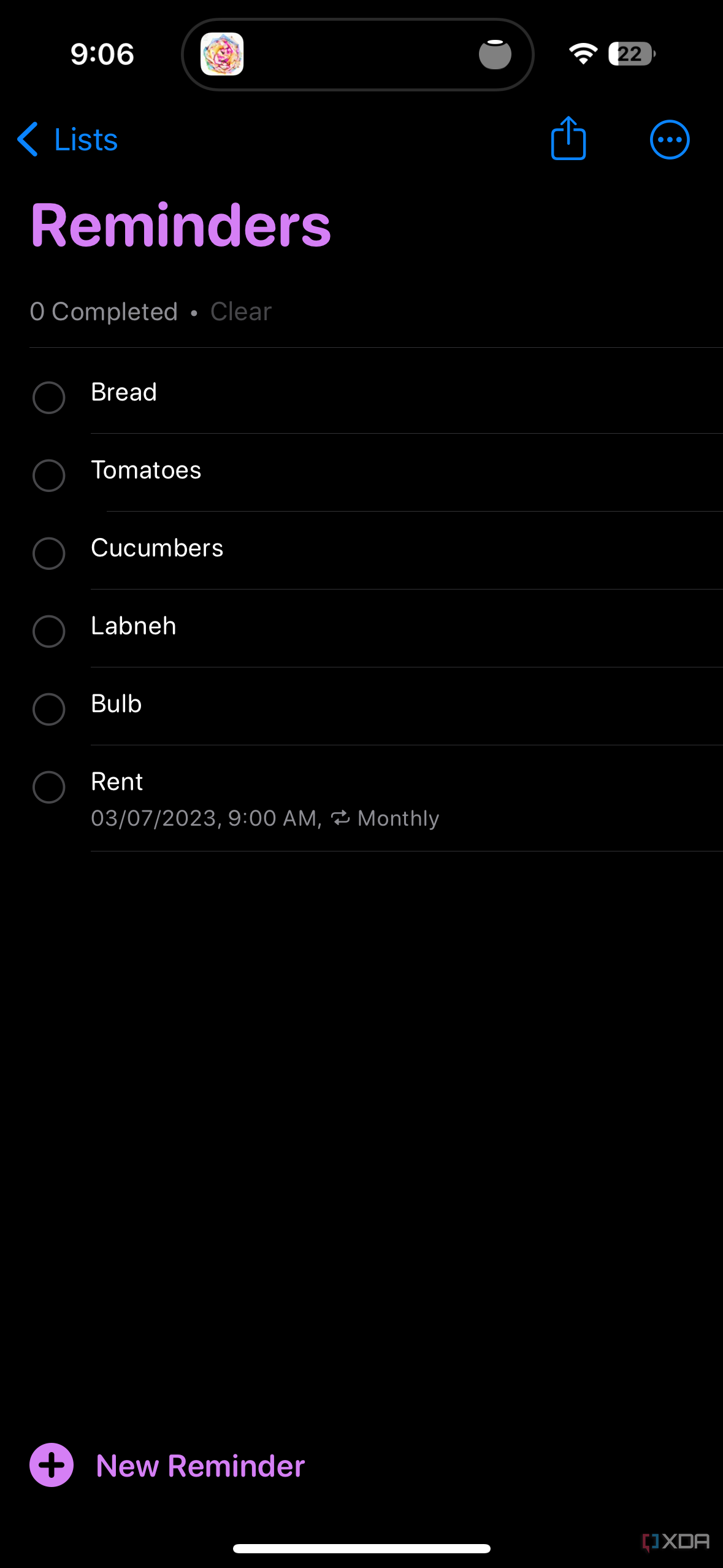


The Reminder app on iOS 17 now supports both List and Column views, allowing you to customize the appearance of a list as you wish. You also get to mark a list as a grocery list, which would categorize the items automatically based on their type.
Safari
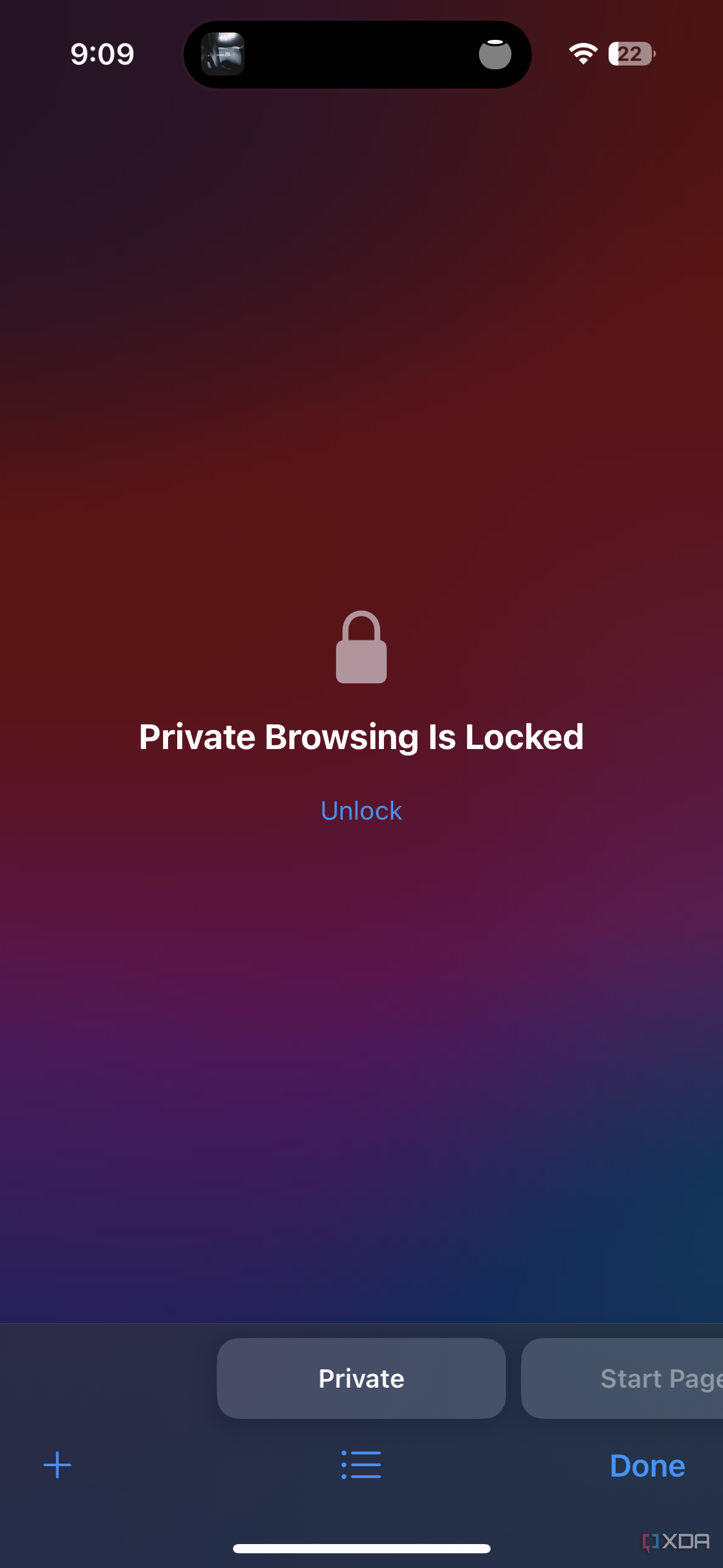
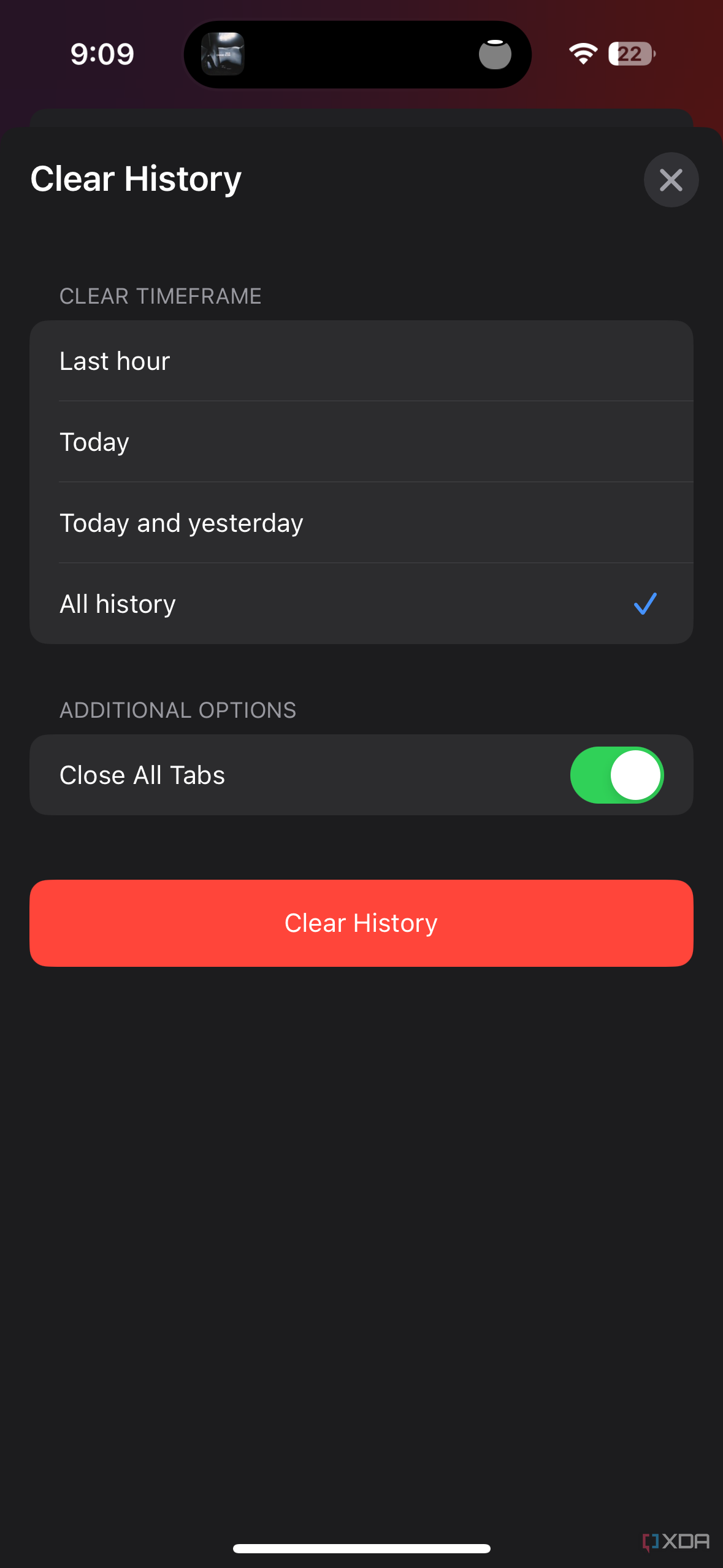
In Safari on iOS 17, you can now lock Private tabs with Face ID. The clear history interface has also been tweaked, and it now includes the option to close tabs when deleting your browsing data. That's not to mention the new Profiles feature which allows you to have separate Safari sandboxes for different needs.
Settings
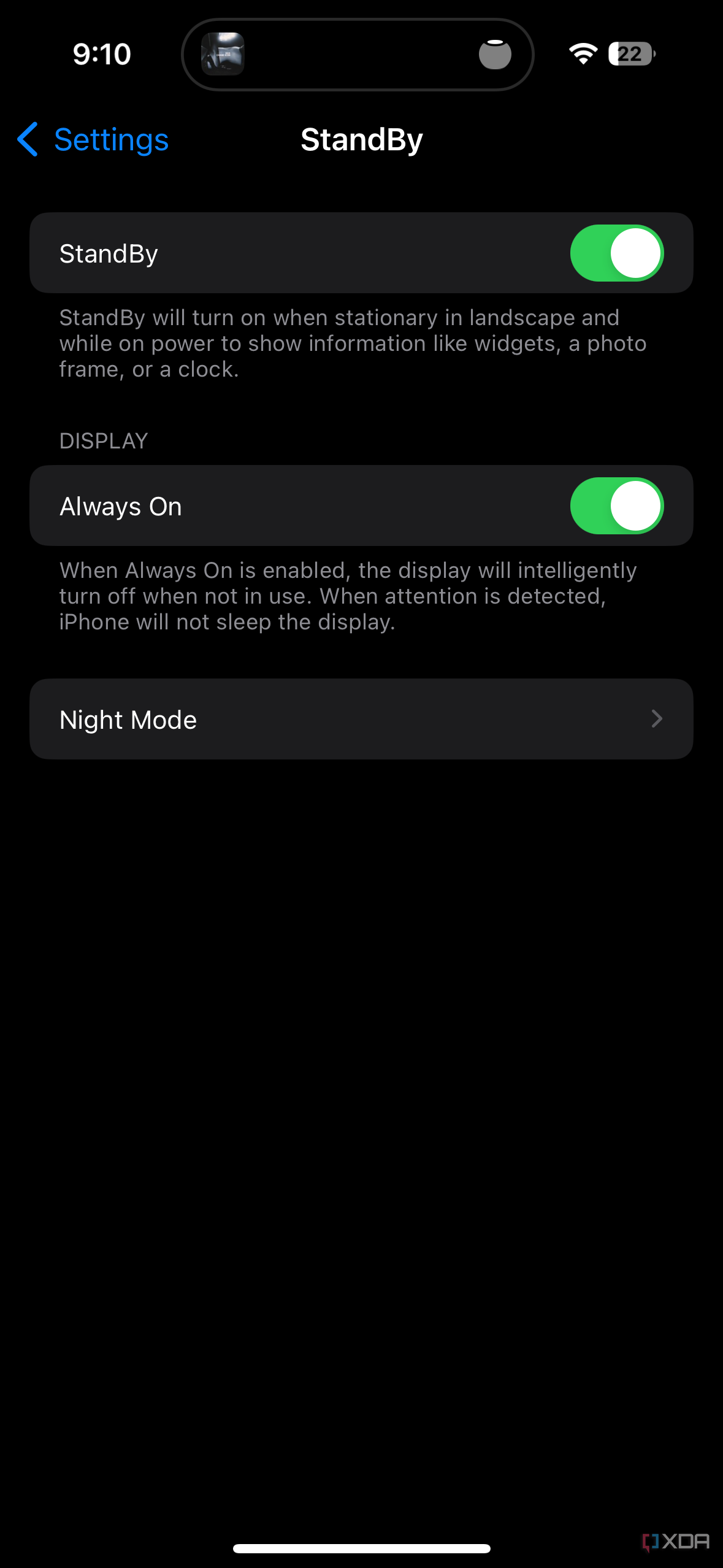
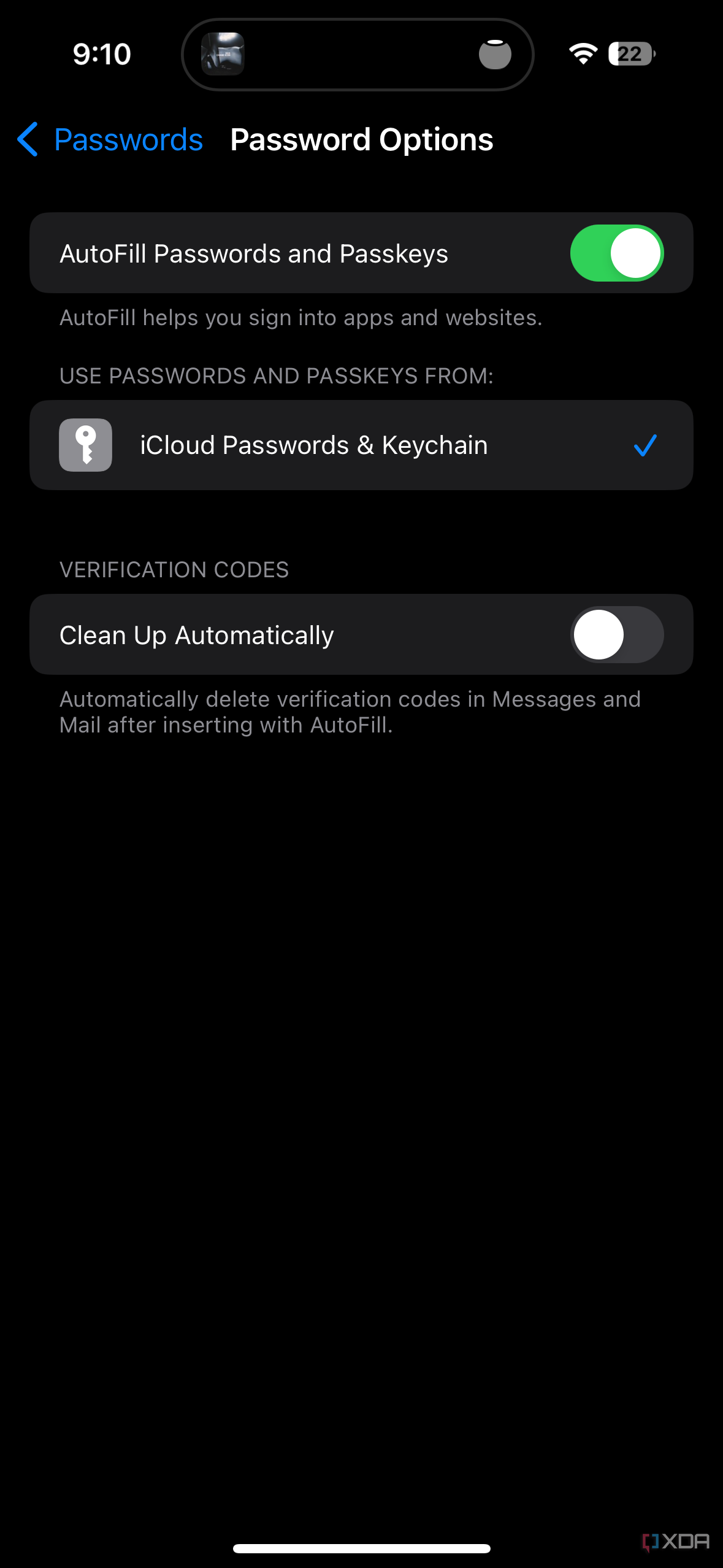
The Settings app on iOS 17 now has a new section for Standby mode and its relevant options. In the Passwords section, there is now an option to create a shared group to share passwords and 2FA codes with other people.
More notably, though, you can now train your iPhone to speak using your tone, thanks to a new Accessibility setting called Personal Voice. After a 15-20-minute training session, iOS will learn how to replicate your voice and read any text with a mimicked tone.
Spotlight Search
In iOS 17, Spotlight Search has also been completely revamped, offering more detailed results in a cleaner layout. These changes also include direct toggles to control some system settings, such as Low Power Mode. This spares you the need to search for the setting, launch the Settings app, then manually toggle the option.
Translate
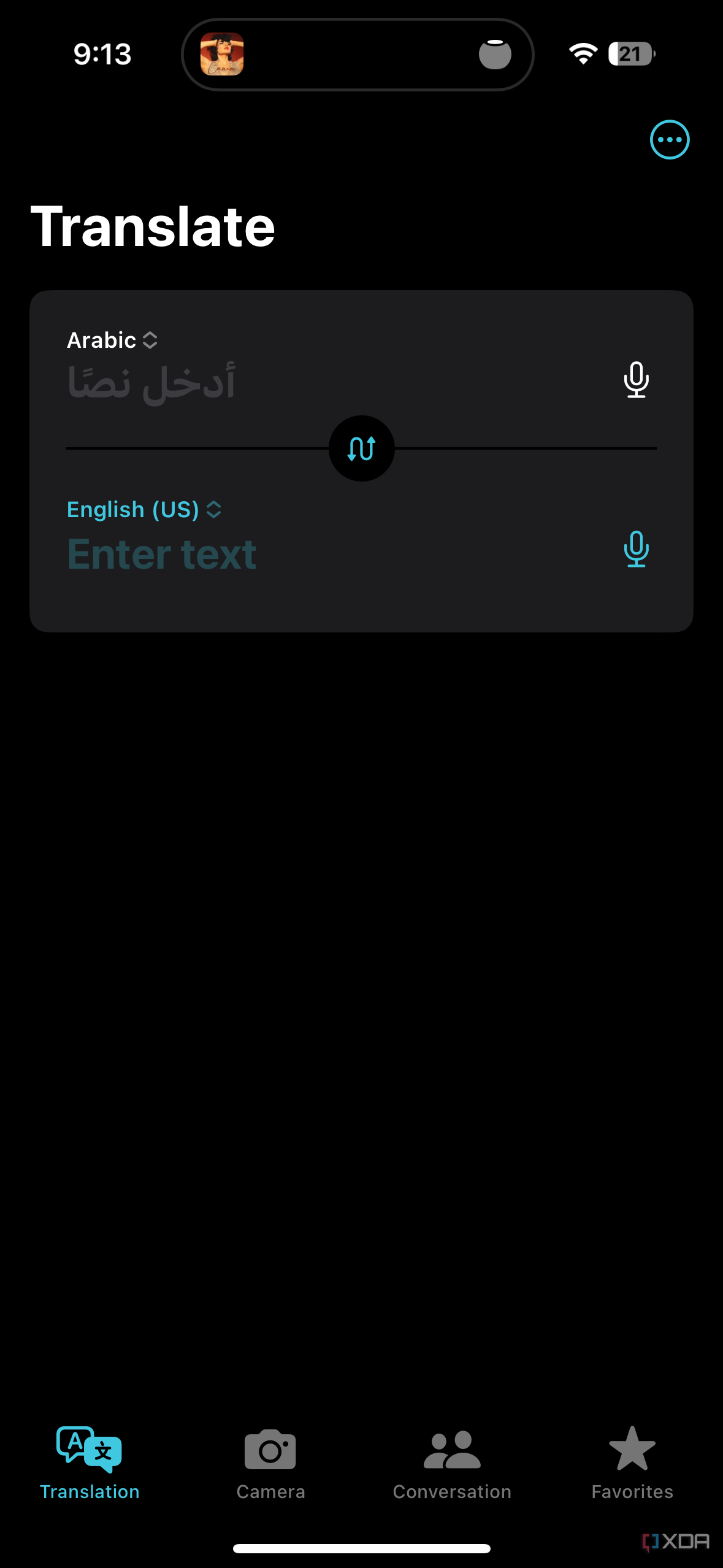
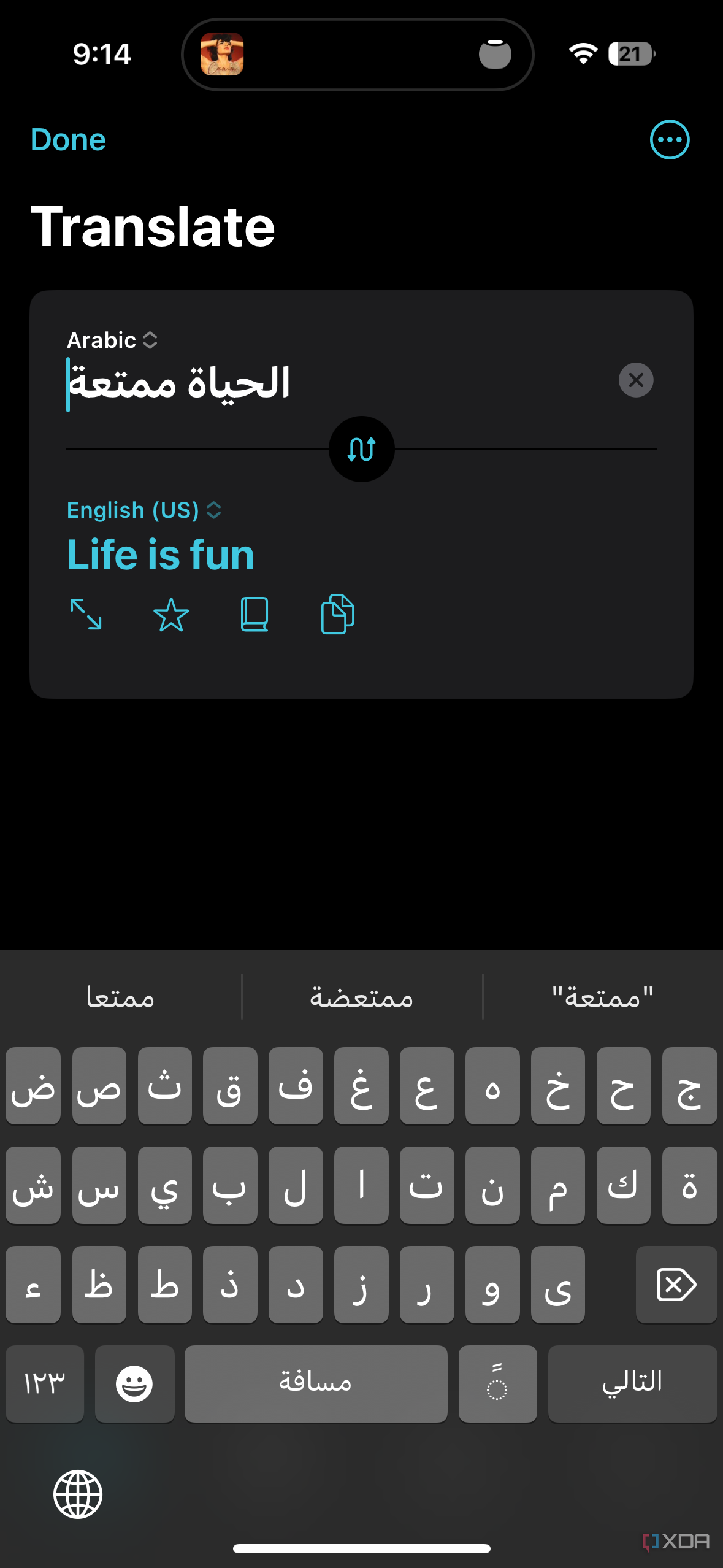
iOS 17 redesigns the main tab of the Apple Translate app. It also now supports live translation, so the results start appearing as you type, instead of needing to type the entire sentence and hit the enter button.
Wallet
On iOS 17, you can set up recurring auto payments through Apple Cash, which is ideal for parents who want to send their kids a daily allowance or for those who use it to pay their monthly rent. You will also be able to display your stored ID to businesses later this year, allowing you to verify your age seamlessly.
Weather


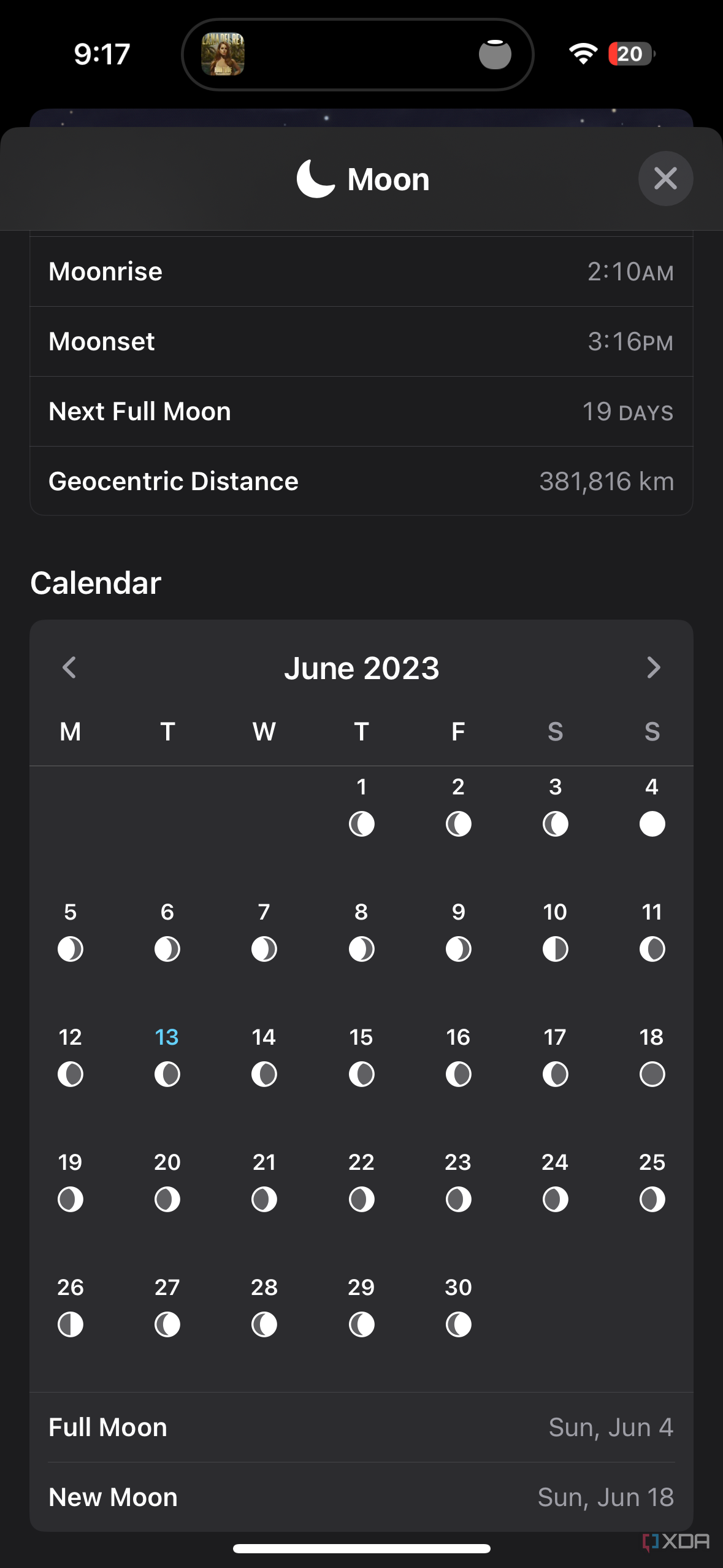
Lastly, the Weather app now has a dedicated section for the moon phases. This allows you to view its cycle and learn more about its visibility.
Final thoughts
iOS 17 is certainly packed with smaller changes across most of Apple's built-in apps alongside its much larger ones, and we will update this list if we spot more. Despite that, it certainly isn't as significant as last year's release. We only hope that iOS 17.x updates introduce some unannounced, major changes that make this version more interesting and useful. Otherwise, we'd have to wait for iOS 18 to be previewed during WWDC24 next June.